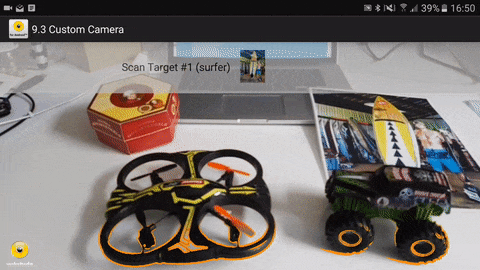Content is constantly changing. Designed for TVs and devices in the early 2000s, it now transcends the 2D realm and comes to the world around. 3D augmented reality content needs to be as immersive as VR advocates ever dreamed, minus the isolation from the outside world.
The more AR becomes part of our lives, the higher the need for content to adapt to the 3D world. It means the content needs to be realistic, spatial, and engaging. And while there are thousands of apps online, most companies are still figuring out what compelling content looks like in AR.
In this post, we’re diving into the role of content in augmented reality, the challenges the industry faces, and the future of spatial content.
Augmented reality content basics
Augmented reality content is the computer-generated input used to enhance parts of users’ physical world through mobile, tablet, or smart glasses. It can be user-generated (think of social media face filters) or professionally produced by designers working for brands and specialized agencies.
AR content often comes as 3D models but can also come in visual, video, or audio format.
Whether you are using AR to buy a new IKEA sofa or play a game, the quality of the content you see in the app will make (or break) the AR experience.

The role of 3D content in augmented reality experiences
Among the thousands of AR apps in the market today, the most successful ones have one thing in common: high-quality, engaging AR content. Fail to deliver that, and your project will risk joining the astonishing 99.9% of apps that flop or become irrelevant in the app stores.
Content is the heart of augmented reality. It ensures users have a reason to keep coming back.
Users might be thrilled to scan an augmented wine bottle a few times and share the experience with friends. But how many times can we expect them to go back and watch the same video?
Companies must see AR content as a critical component of long-term, well-thought-through digital strategies to ensure app longevity. It means constantly delivering fresh, contextual, and personalized content.
Easier said than done. From high production costs to a scarcity of skilled professionals, building AR content at scale is one of the biggest challenges companies face that blocks them from keeping the apps relevant in the long run.
Challenges of building 3D content for augmented reality
3D models need to create perfect digital twins of the real world. Combined with other rendering elements (e.g. animation, audio, and physics), they make for AR’s most used type of content and provide an additional immersive layer for the user experience.
What the user doesn’t see is the relatively complex process of creating such realistic visual assets. Their production can go from a detailed manual process and re-using computer-aided data to a photogrammetry-based creation process.
Size limits, file formats, and the total size of the application are just some of the plenty requirements developers need to understand to build great AR experiences. In addition, a lack of industry standards for AR content and a limited qualified workforce imposes significant industry challenges.
Building 3D assets: 3D model versus 3D scanning
Before we jump into the technicalities of creating content for AR, there are some basic concepts we need to clarify.
3D modeling x 3D scanning
3D modeling and 3D scanning are two ways of building 3D assets for augmented reality.
3D modeling uses computer graphics to create a 3D representation of any object or surface. This technology is beneficial when used to recreate physical objects because “it does not require physical contact with the object since everything is done by the computer” (Skywell Software). Therefore, 3D modeling becomes ideal for creating virtual objects, scenes, and characters that don’t exist in the real world (think of Pokémons and other fantasy AR games).
3D scanning uses real-world objects and scenes as a base for the production of AR assets. Using this method, the content creators don’t craft the model from scratch using a program. Instead, they scan the object using one of two different methods: photogrammetry or scanning through a 3D scanner device (LiDAR or similar).
The main difference between the two is how they capture the data of the object. While photogrammetry uses images captured by regular smartphones, smart glasses, or tablets, scanning requires special devices equipped with depth sensors to map the object.
It makes photogrammetry more accessible to the broader developer crowd when creating AR content, as no special equipment is required. On the flip side, 3D scanners are more reliable.
Using either of two approaches, a point cloud can be extracted, which can be applied in the AR experience. You can read more on the advantages of each method in the section 3D point cloud below.
Ultimately, you can decide between using 3D modeling or 3D scanning by assessing the accessibility to the physical object to scan. If the selected AR object target is not available, then 3D modeling is the way to go.
How is 3D content created for augmented reality?
There are plenty of AR content creation tools available on the market. Some are easy drag-and-drop that don’t require coding skills. Others are much more complex, and target experienced professionals.
Here’s an overview of the different possibilities:

3D point cloud: In AR, a point cloud is a virtual representation of the geometry of real-world objects using a collection of points. Generated via photogrammetry software or 3D scanners, these points are captured based on the external surfaces of objects.
Because photogrammetry allows gathering 3D information out of 2D images, this method makes content creation more accessible. It overcomes ownership issues often faced with 3D models. As a result, anyone can create 3D models by simply recording or scanning the real object. 3D scanners (for example, LidAR-enabled devices) gradually become more available in the market and provide more detailed point clouds thanks to depth sensors.
Commercial tools such as Wikitude Studio, Apple Object Capture, and Amazon Sumerian are examples of photogrammetry-based programs.
CAD (Computer-Aided Design): CAD models are commonly the first step to prototyping physical goods, bringing a first product view to life in the digital world. Assisted by software applications, AR developers can repurpose legacy CAD models for augmented reality-based solutions. Existing CAD data can then be used as the input method to create digital representations of the object or environment to be augmented.
Once uploaded into the selected program, CAD data is converted to an AR-compatible format in phones, tablets, and smart glasses. CAD models typically provide accurate information about the object, maximizing the potential for a reliable AR experience. Albeit being prevalent in the industrial sector, CAD-based AR experiences are progressively gaining popularity for consumer-facing apps.
Games, computer graphics: authoring software tools such as Blender, 3ds Max, and Maya are popular 3D design applications used by AR content creators. Unity, Unreal Engine, and even Apple’s Reality Composer are great tools to assemble the pieces of content and make them work together for augmented reality.
Other 3D models: beyond CAD, other popular 3D model formats can be leveraged to power augmented reality solutions, for example, glTF 2.0, FBX, Obj, etc. Compatible file formats will depend on the program used to build augmented reality.
On the one hand, this wide variety of 3D assets formats has opened the doors to creators of many areas to put their existing models to work for AR. On the other hand, it creates confusion among developers, increasing the debate around the need for standardization in the AR industry and the creation of alternative tools that are intuitive and code-free.
What’s next for AR content creation?
With increased interest in augmented reality, we will see more tools emerging that help to create content, overcome workforce scarcity and deliver actual value through the technology.
To facilitate content creation, AR companies invest in building platforms that don’t require technical skills (therefore closing the workforce gaps) to help brands optimize the AR content creation process.
An example is Apple’s latest release: Reality Kit 2. This new framework includes a much-awaited Object Capture feature that allows developers to snap photos of real-world objects and create 3D models using photogrammetry.
But if Apple’s announcement gives you déjà vu, you are not wrong. Last year, the AR media went crazy about an app that lets you copy and paste the real world with your phone using augmented reality.
4/10 – Cut & paste your surroundings to Photoshop
— Cyril Diagne (@cyrildiagne) May 3, 2020
Code: https://t.co/cVddH3u3ik
Book: @HOLOmagazine
Garment: SS17 by @thekarentopacio
Type: Sainte Colombe by @MinetYoann @ProductionType
Technical Insights: ↓#ML #AR #AI #AIUX #Adobe #Photoshop pic.twitter.com/LkTBe0t0rF
The topic of interoperability of experiences across platforms and devices is equally important. The ability to code an AR app once and deploy it in several devices and operating systems helps companies bring their projects to market as fast as possible.
The final and most crucial aspect is understanding how 3D content in augmented reality can deliver value to its users. That means getting clear goals for the AR project, understanding how it fits into your digital strategy, and having a deep knowledge of your customer.
What are some of the trends you see in AR content creation? Let us know via social media (Twitter, Facebook, and LinkedIn) and tag @wikitude to join the conversation.
 Support
Support FAQ
FAQ