# License Key
The Wikitude SDK requires a valid license key to be able to run properly. An empty or missing license key will block the augmented reality view from showing any meaningful content. You will see a watermark across the screen with the words License Key Missing.
# How to obtain a free trial license
After downloading the Wikitude SDK you will be forwarded to the license generation page (opens new window), where you can generate a trial key for your project.
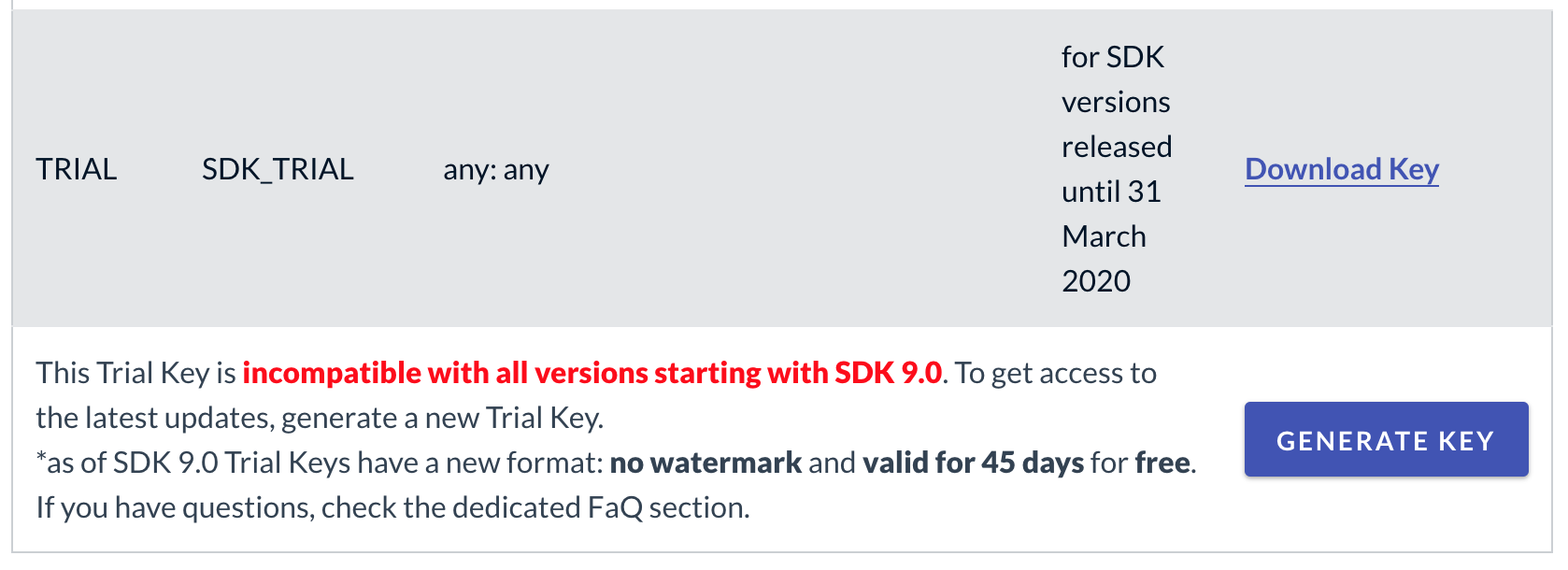
Copy the key into your app, which will unlock the trial mode of the Wikitude SDK. The trial mode of the Wikitude SDK contains the full feature set of the Wikitude SDK for a limited amount of days (45) and a Wikitude logo in the corner of the camera view. A commercial key will remove this logo and show a blank camera view.
Each trial license key is valid for every application ID on every operating system. You can use the same trial license key in multiple apps.
# Entering the license key
The license key can either be entered into a license key file or be set during runtime by script. Both methods are described in detail in the sections below.
# Create a license key file
To use the Wikitude Unity SDK with a certain license key, paste your key into a license key file, which can be generated in the Project Settings under Wikitude > License Key. A commercial license key is bound to a bundle identifier, which has to be set per platform in the Project Settings under Player > Other Settings > Identification > Bundle Identifier. This has to be the same identifier used to generate the commercial license key.
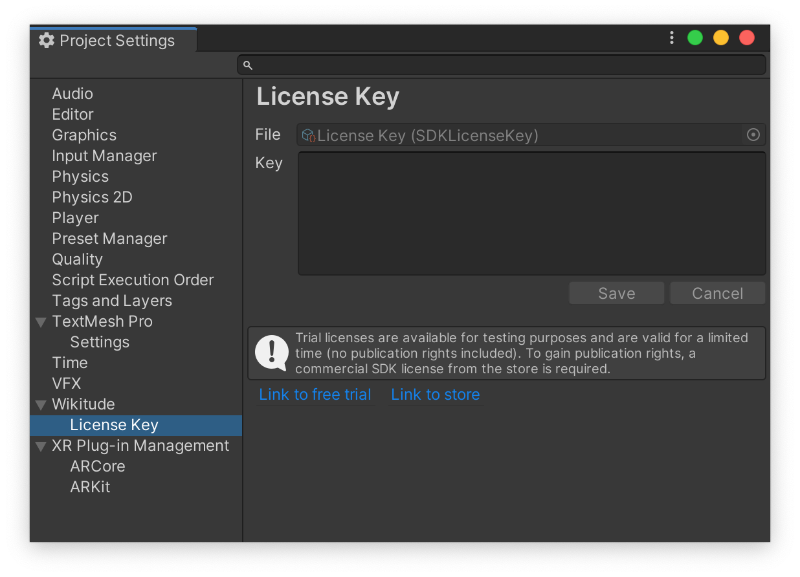
# Runtime license key definition
The license key can be set via script before the WikitudeSDK component is started. In the sample scenes, this can be done in the sample scene controller script's Awake() method.
private void Awake() {
FindObjectOfType<WikitudeSDK>().WikitudeLicenseKey = "YOUR_KEY";
}