Instant Trackables are used by Instant Trackers to specify which augmentations should be used during tracking. It also provides information about tracking status.
More...
|
| OnInitializationStartedEvent | OnInitializationStarted = new OnInitializationStartedEvent() |
| | Called when scene initialization is started. During the initialization phase, properties such as TrackingPlaneOrientation and DeviceHeightAboveGround can be changed in the parent Instant Tracker. More...
|
| |
| OnInitializationStoppedEvent | OnInitializationStopped = new OnInitializationStoppedEvent() |
| | Called when scene initialization is stopped. More...
|
| |
| OnSceneRecognizedEvent | OnSceneRecognized = new OnSceneRecognizedEvent() |
| | Called when the scene started tracking. Is also called if the scene was recognized again after being lost. More...
|
| |
| OnSceneLostEvent | OnSceneLost = new OnSceneLostEvent() |
| | Called when the scene stopped tracking. More...
|
| |
| OnPlaneRecognizedEvent | OnPlaneRecognized = new OnPlaneRecognizedEvent() |
| | Called when a new plane is recognized. More...
|
| |
| OnPlaneTrackedEvent | OnPlaneTracked = new OnPlaneTrackedEvent() |
| | Called when a new plane is tracked. More...
|
| |
| OnPlaneLostEvent | OnPlaneLost = new OnPlaneLostEvent() |
| | Called when a plane is lost. More...
|
| |
|
| GameObject | PlaneDrawable [get, set] |
| | Gets or sets the drawable that should be instantiated when a new plane is recognized. Multiple instances of this drawable will be created, as more planes are detected. When the plane corresponding to an instantiated drawable is lost, the drawable is destroyed with it. If the drawable is set to null, an empty GameObject will be created instead. You can access this GameObject through the Drawable property of the Plane parameter that gets passed in an OnPlaneRecognized callback. More...
|
| |
| string | TargetPattern [get, set] |
| | Gets or sets the target pattern that identify which targets from the collection should be used for this trackable. More...
|
| |
| GameObject | Drawable [get, set] |
| | Gets or sets the drawable that should be instantiated when a new target is recognized. In case the tracker for this trackable can track multiple targets, multiple instances of this drawable will be created. When the target corresponding to an instantiated drawable is lost, the drawable is destroyed with it. If the drawable is set to null, an empty GameObject will be created instead. You can access this GameObject through the Drawable property of the Target parameter that gets passed in an OnRecognized callback. More...
|
| |
| bool | AutoToggleVisibility [get, set] |
| | Specifies whether the trackable is automatically enabled or disabled based on the visibility of the target. More...
|
| |
Instant Trackables are used by Instant Trackers to specify which augmentations should be used during tracking. It also provides information about tracking status.
Instant Trackables are not moved during tracking, but the WikitudeCamera is placed relative to the tracked trackable.
When trackables are created at runtime, make sure that it is set as a child of the tracker responsible for the tracker and that the relevant properties are set before the OnEnable function is called on the parent tracker. Trackables added after that will not work correctly.
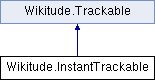
 Properties inherited from Wikitude.Trackable
Properties inherited from Wikitude.Trackable 1.8.11
1.8.11