Setup Guide Unity HoloLens Plugin
There are only a few steps necessary to add the Wikitude Unity HoloLens Plugin to your existing Unity HoloLens project. This guide will explain them in detail. In general the steps are
- Import the Wikitude.unitypackage into your project
- Add the
WikitudeCameraand one of theTrackerprefabs to the Unity scene hierarchy and configure their properties - Add a custom augmentation to the tracker as a Prefab in the
Drawablefield of theTrackable - Export your project in order to fully integrate the Wikitude API in your Unity HoloLens project
Import the Wikitude.unitypackage
The Wikitude Unity Plugin comes as a standard .unitypackage and can be imported through the usual Unity package import procedure.
In your Unity project, open the Assets dropdown menu and choose Import Package -> Custom Package.
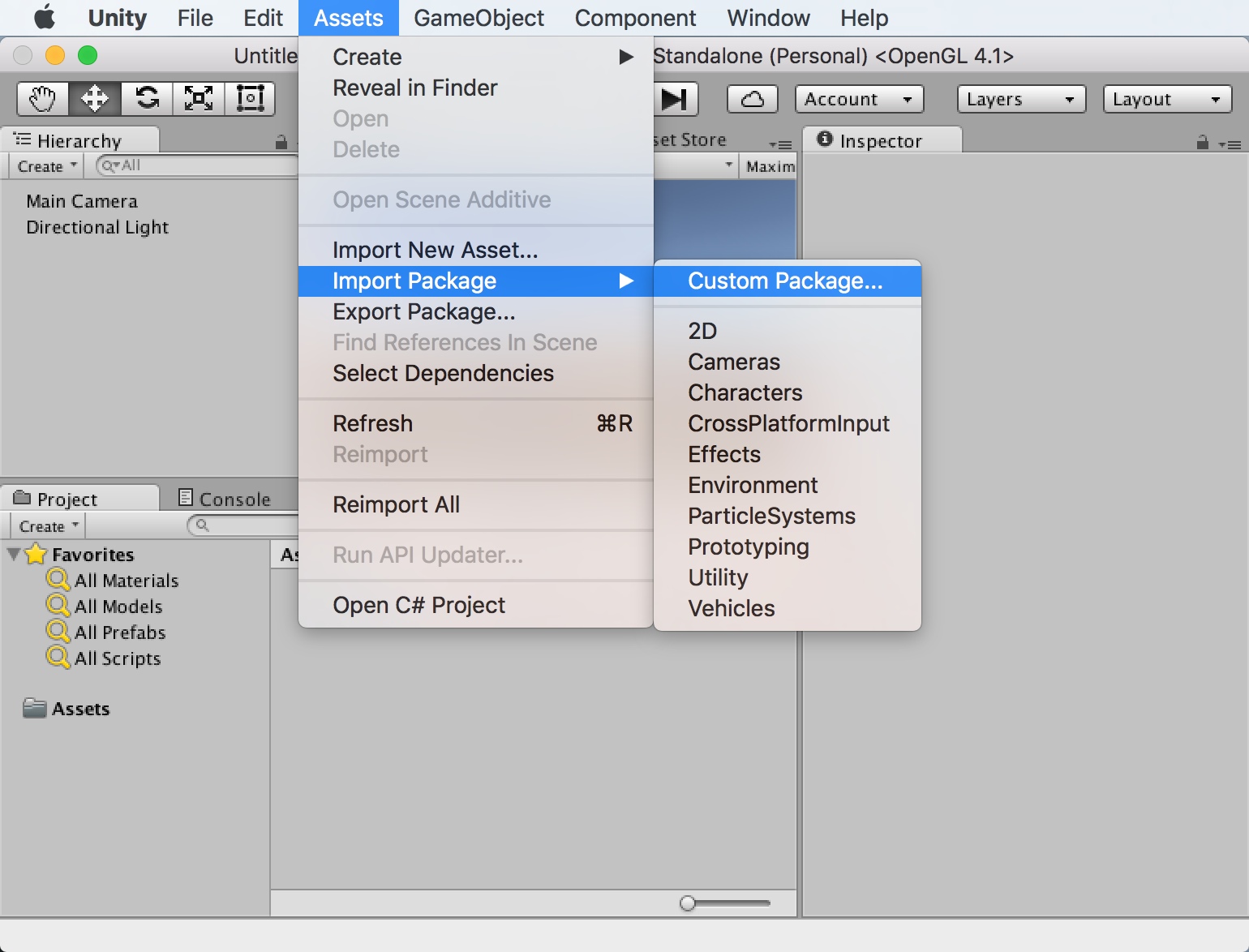 Select the downloaded Wikitude.unitypackage in the presented open file browser and click
Select the downloaded Wikitude.unitypackage in the presented open file browser and click open. You should import all items that are part of the Wikitude.unitypackage.
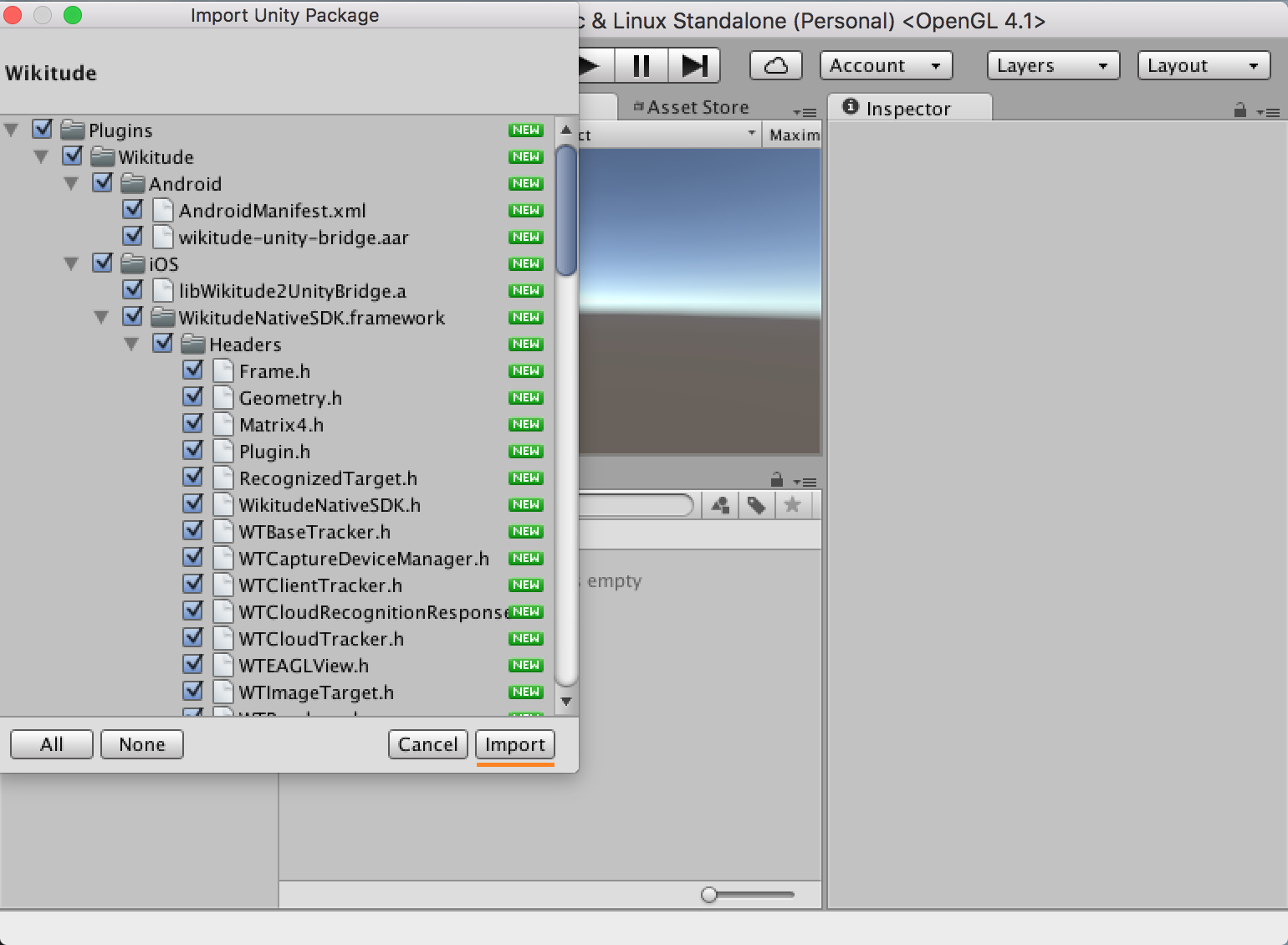
Use the Wikitude Unity plugin
After the Wikitude.unitypackage was imported, its components and scripts can be used to define a custom augmented reality experience. The example section describes in more detail how those prefabs and scripts can be used to do so.
Export to Visual Studio
When building for UWP HoloLens, the following settings need to be enabled to make sure that the SDK is compatible with Unity.
From the Build Settings menu, please make sure that:
Target Deviceis set toPCBuild Typeis set toD3DBuild and Run onis set toDevice
Additionally, from the Player Settings -> Other Settings:
Graphics APIsis set toDirect3D11Scripting Backendis set toIL2CPP
And from Player Settings -> Publishing Settings:
CapabilitieshasInternetClientandWebCamenabled- Additional
Microphonecapability is required only to enable voice control inside the samples
At this point, the project can be exported to Visual Studio. Once the project is exported, you can build the project for x86.
Unity Requirements and supported versions
- Unity 2018.4 LTS or higher
- Rendering engines
- Direct3D 11