Target Management
This guide gives you an overview of how to create a target collection that you can use to detect and track images within your augmented reality experience.
In general the conversion can be done via three different tools:
- Web Target Manager Tool: A browser based tool to convert your images to a wtc file. You can find the tool under: www.wikitude.com/developer/tools/target-manager. You need your free developer account to log-in. This tool is described in more detail on further belwo
- Targets API: A RESTful API to convert images.
- Targets Enterprise Script: A binary shell script available for Mac OS X and Linux converting images to target collections. Pleases contact Wikitude Sales team for technical requirements and pricing.
The following images describes the relationship between the above mentioned methods and the Wikitude Cloud Recognition Service, which is not scope of this documentation.
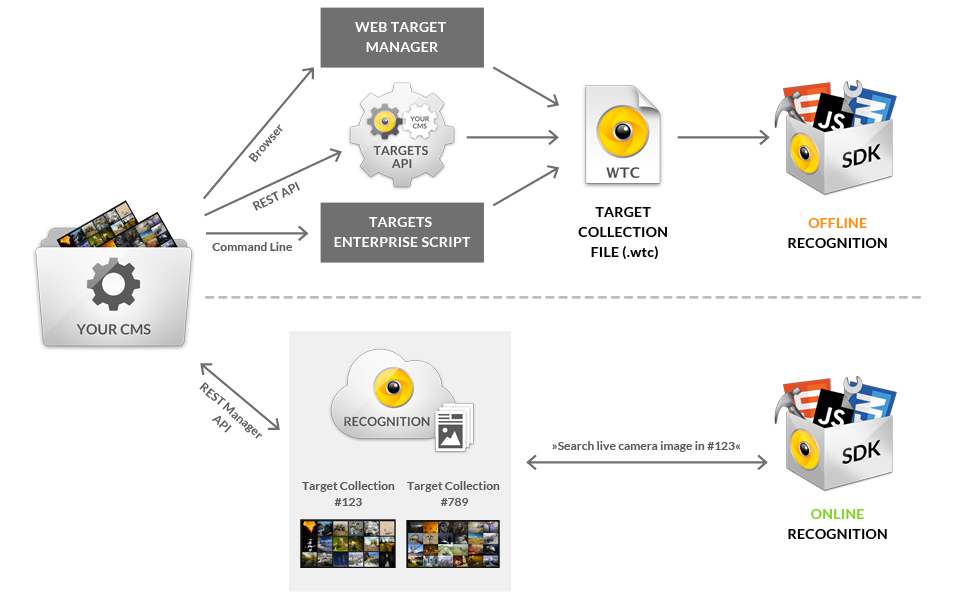
Web Target Manager
Add a new project
- Open http://www.wikitude.com/developer/tools/target-manager and login with your Wikitude Developer account
- Add a new project to your project collection
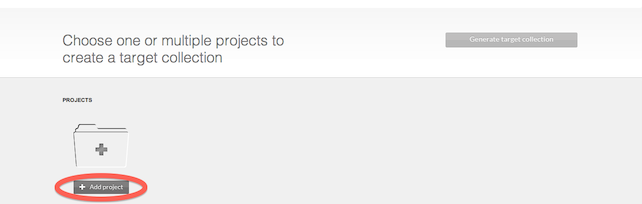
Add target images to your own project
- Enter the newly created project
- Add new target images to the project either by clicking on
Add imagesor drag & drop them on the gray area. Supported file formats include PNG and JPEG. If you are using PNG images, please make sure that it does not contain any transparent pixels, only solid colored images are supported.
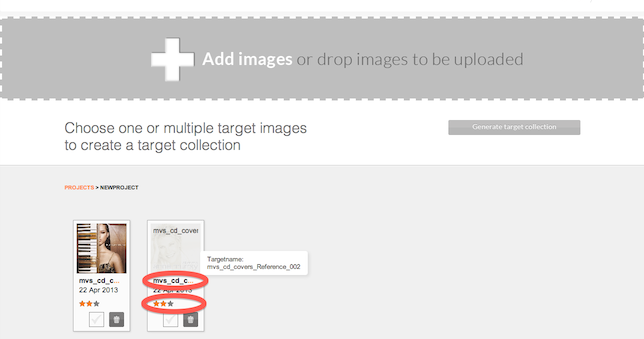
The file name will be set as the
target namethat will later be used to reference a particular target in your ARchitect World. If thetarget nameis not completely visible, hover over it to reveal the full name.The target management tool will take a couple of seconds to calculate how suitable the provided target images are for detection and tracking purposes and generate a 3-star rating for each of them. Hover over the star rating to get additional information.
If you add your own target images you need the target name to set them in
AR.Trackable2DObject.Star rating explained
- 0 stars: Not suitable for tracking. This target image cannot be tracked because it lacks textured features with high local contrast. Please consider choosing another target image.
- 1 star: Limited tracking ability. This target image provides basic tracking performance in good lightning conditions. Please consider improving the image
- 2 stars: Good tracking ability. This target image will track well in most conditions.
- 3 stars: Very good tracking ability. This target image will track very well in most conditions.
General advice for reference images
- Good image characteristics:
- Diversely textured image with high local contrast
- Bad image characteristics:
- Large areas with solid color or smooth color transitions
- Repetitive patterns
- Logos, signs
Create a target collection
- Select all desired targets you want to recognize/track, enter a name for the target collection and click on Generate target collection. Depending on the number of selected targets, it can take a moment to generate the target collection.
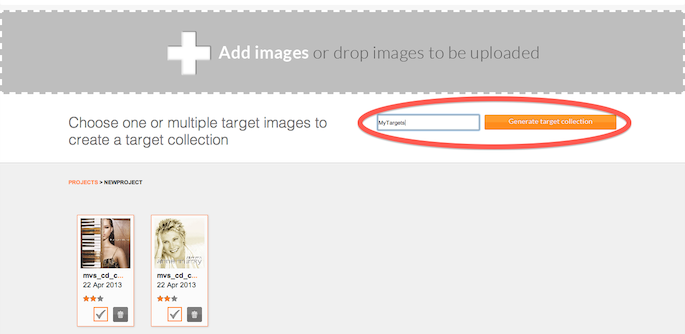
- After the target collection has been generated, it will be listed in the target collections page. Here you can review all target collections you've created. Use the provided download link to load the target collection directly from the Wikitude server or download it to package it together with your application for offline usage.
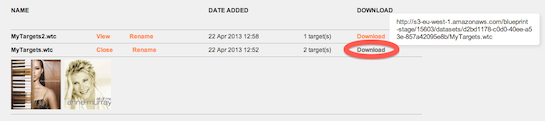
Use the target collection in your ARchitect World
Look at one of the client recognition examples or refer to the JavaScript API reference of AR.ClientTracker for instructions on how to use the created target collection for augmentations in your ARchitect Worlds.
