Project Link and Search Code
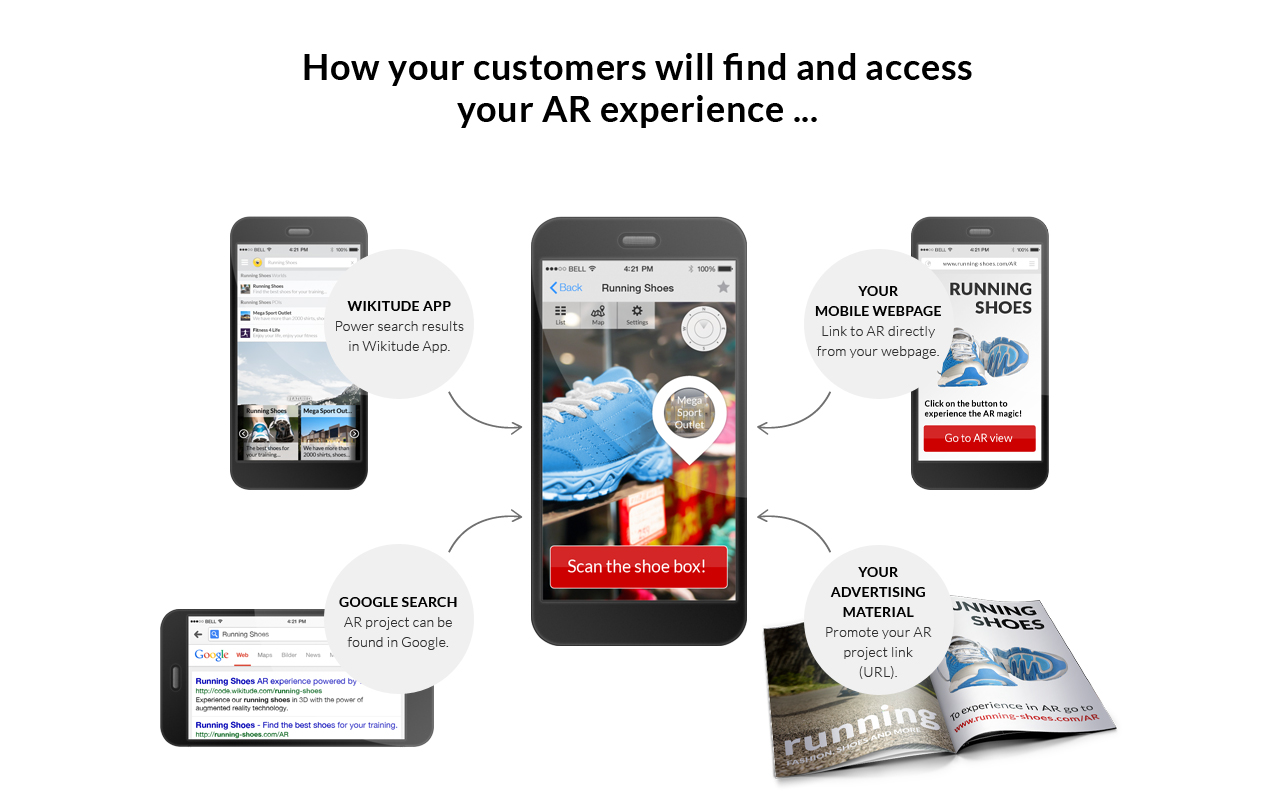
Wikitude Studio and Wikitude 8 offer four ways for you to share your project with your users and friends.
- Your users can search for your project in the Wikitude 8 power search. The power search can find any references to your project through your search code, project name or project description
- Your users can find your project through Google search. Your project is automatically added to our sitemap so Google can crawl and index your project.
- Your users can click on a link to your project on your mobile website. Use the project link for this so users can directly launch your augmented reality experience from your website.
- Your users can find your project on your promotion materials. Use the search code or the project link as call to action for your users.
The key to all four ways to share your project are the search code and the project link of your project.
The Project Link is the easiest way to share your project. The Project Link is a regular link, that ever user can open in a browser on their mobile device. It consists of our domain code.wikitude.com and your search code (e.g. http://code.wikitude.com/money) Once entered the link will automatically open the Wikitude App with your project. In case Wikitude isn't installed on the user's device, the user will be prompted to install the app first.
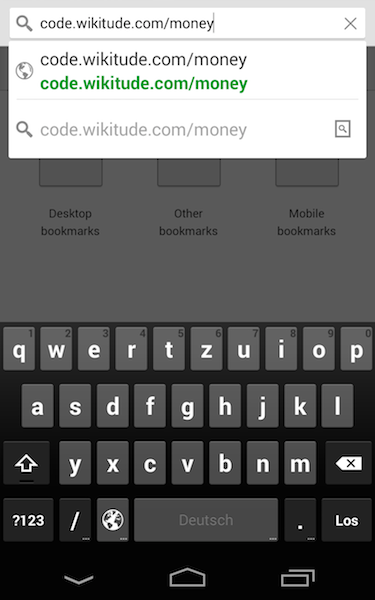
The Search Code can be alternatively used to launch your augmented reality experience. Share it with your friends, customers or users so they can experience your augmented reality project.
The person who wants to use the code needs to install the most recent version of the Wikitude App from Google Play or Apple App Store and then follow the steps below:
- Launch Wikitude
- Enter the search code in the search box
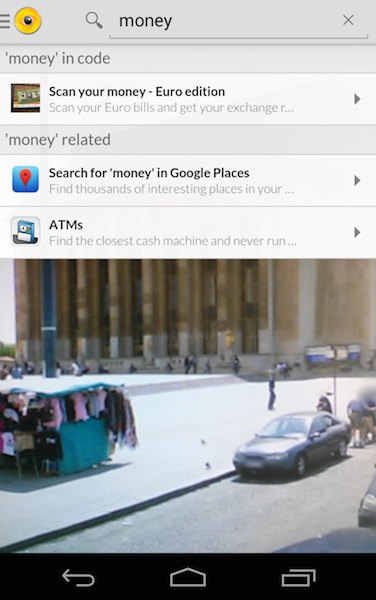
3 Easy Steps To Your AR Experience
Wikitude provides you a 3-step visual instructions template to easily guide users to your AR experience in the Wikitude app. Simply add this template with your custom search code to your target image and your communication channels to spread the word about your project! To download the ‘3 steps to AR’ image click here.
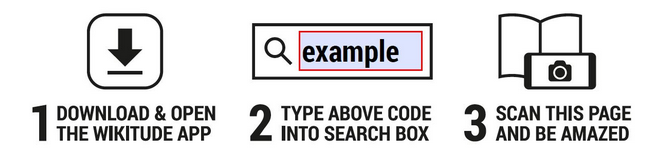
Step 1 Tell the world about the Wikitude app: simply tell your customers to download and open the Wikitude app to experience your AR project.
Step 2 Type search code: with the search code you have defined for your AR project, fill in the search box in the image to get access to the AR experience.
Step 3 Scan and enjoy: Let your users be amazed with augmented videos, 3D models, virtual links to your online shop and much more!
The image below shows an example how this could be applied to a magazine page.
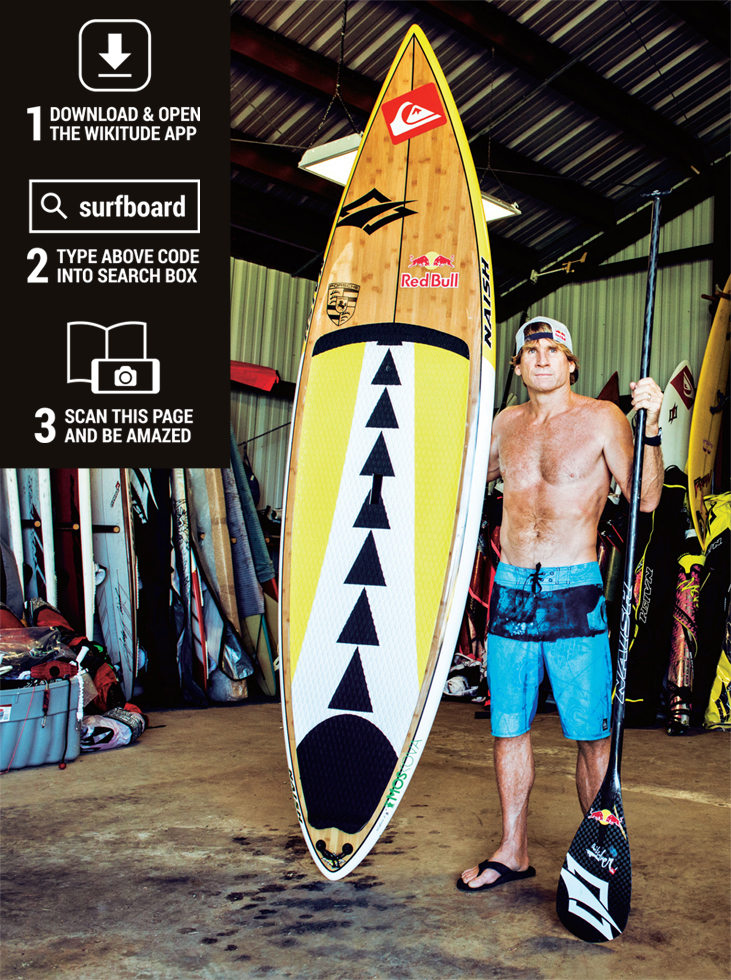
Custom Project Link
The default Project Link runs under the domain code.wikitude.com. Customers who want to user their own domain for a call to action to launch the augmented reality experience can do this by using a redirect.
- Create a link (URL) you control (http://www.mycompany.com/demo)
- Set-up a redirect on your webserver for this link and point it to your default project link (http://code.wikitude.com/YOUR-SEARCH-CODE)