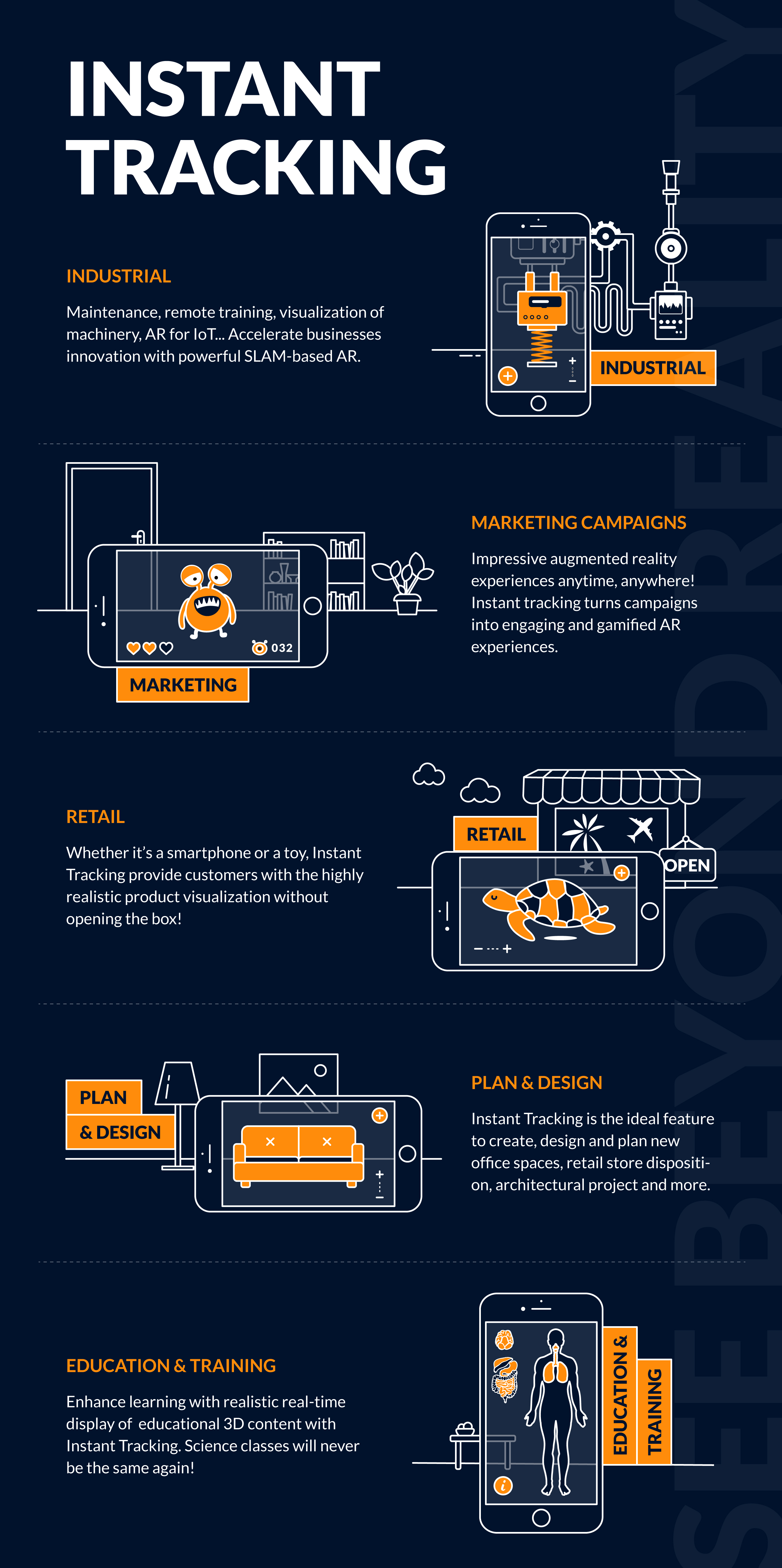Well over a decade ago, we launched the Wikitude AR SDK. It enabled mobile developers to easily create or integrate augmented reality to their apps with platforms they used and loved. Since then, more than 40,000 mobile apps have been created using Wikitude. These apps got in the hands of millions of users and have significantly shifted the way developers, consumers, workers, gamers and enthusiasts use AR.
As we look to the future of extended reality and focus on paving the way to outstanding headworn-based experiences, it means we need to open space for the new and bring Wikitude to its End-Of-Life.
We want to say a full-hearted thank you to all of you, our community, customers and partners for your trust throughout all these years!
The End-Of-Sales (EOS) will happen on the 21.09.2023, which means that no new purchases or subscription renewals are possible from this date onward. The End-Of-Life (EOL) will occur 12 months after, on the 21.09.2024, when all Wikitude services will be shut down and stored data will be deleted.

It’s important to note that after the EOL date, your SDK license keys will still work. However, given that it will not receive any more updates or technical support, the software will become more vulnerable to OS incompatibilities and security risks. Wikitude Studio, Cloud and Studio API access will be fully disabled on the 21.09.2024 and the associated data will be deleted.
Technical support will be given until EOL date only to active subscribers for the duration of their active subscription. Kindly note that we will not be able to assist in your migration efforts, and support will be reduced to a bare minimum.
Thank you for the incredible decade of building augmented reality for mobile and we invite you to join us building the future of Extended Reality. We are here to clear any questions you might have.
The Wikitude Team
Find out more about what is happening next
You probably have many questions, so bellow we’ll answer some of them:
- Until when can I make a license purchase?
- What happens with my upcoming subscription renewal?
- Until when can I create a Wikitude user account?
- Until when can I generate an SDK license key for my purchase/renewal?
- What does it mean “available only for the duration of the subscription period”?
- How will I get support as an active subscriber?
- Can I get technical support if I am not an active subscriber?
- What will happen with my commercial SDK license key?
- What will happen with my trial key?
- My Cloud or/and Studio API renewal was due soon after the 21st of September but I still need some time. What should I do?
- How do I access download packages if there is no public download page?
- Will Wikitude support in any migration efforts?
- Are there any Wikitude SDK updates planned before the EOL?
- What will happen with my Cloud data?
- What will happen with my Cloud access?
- What will happen to my Studio projects?
- What will happen to my Studio API access?
- What do I do if I still want to launch a project and I did not manage to buy a license key before the EOS?
- Until when will the documentation and forum be available?
- What happens with the Educational licenses?
- What happens with the Premium Partner Program?
- How can I reach you should I have additional questions or need further details?
Until when can I make a license purchase?
Off-the-shelf and enterprise purchases will be disabled on the 21 September 2023. Starting with this date users will not be able anymore to make any new orders.
What happens with my upcoming subscription renewal?
Off-the-shelf and enterprise renewals will be disabled on the 21 September 2023. Starting with this date users will not be able anymore to renew a subscription. Should you wish to, you can already disable your upcoming renewal in your account (see dedicated FAQ ). All subscriptions that are still active on the EOS date will be blocked from being renewed by our system.
Until when can I create a Wikitude user account?
Account registrations will be disabled on the 21 September 2023. Starting with this date users will not be able anymore to open an account. Account login and password reset are still possible until 21 September 2024.
Until when can I generate an SDK license key for my purchase/renewal?
License keys can be generated until the 21.09.2024 for all licenses purchased until 21 September 2023.
What does it mean “available only for the duration of the subscription period”?
Technical support, Cloud and Studio API access will continue within the scope of your subscription type until the end of your subscription year. For example: If your current subscription started on 10 October 2022, you would have access until 9 October 2023. If your current subscription started on 6 June 2023, you would have access until 5 June 2024.
How will I get support as an active subscriber?
We are continuing technical support for all customers, only for the duration of their active subscription. Kindly note that Wikitude technical support is being reduced to a bare minimum, therefore only requests associated with an active subscription will be considered, based on the invoice number. Support tickets should be opened via the Wikitude forum with the email address used for making the purchase. When logged in the forum, you will see on the home page the link “New support ticket”. This will take you to a form where you can create a support ticket. Please make sure that your Subject line follows the recommended format, as otherwise your support request might be disregarded. The format is “INV-2345 / the issue line”. For example: “INV-73527 / Support Website Navigation Broken”. Should you be entitled to technical support but cannot find the “New support ticket” link in the forum, please send us an email to info@wikitude.com, and make sure to include your invoice number.
Can I get technical support if I am not an active subscriber?
We are continuing technical support only for customers, for the duration of their active subscription. Kindly note that Wikitude technical support is being reduced to a bare minimum, therefore only requests associated with an active subscription will be considered.
What will happen with my commercial SDK license key?
Unless differently stated in your custom agreement, SDK commercial licenses are valid for the app’s lifetime, even for subscriptions that do not get renewed. Therefore, you can continue with the license key after the EOL date. However, you will not have access to any other Wikitude services or software updates. Keep in mind that updates from Android, iOS, and Windows might affect the functionality of older Wikitude SDK versions and even lead to breaking changes. App ID changes will not be accepted. Please check this FAQ to see which SDK version your key is supporting.
What will happen with my trial key?
Free trial keys are disabled 45 days after the day of generation. Please check this FAQ to see which SDK version your key is supporting.
My Cloud or/and Studio API renewal was due soon after the 21st of September, but I still need some time. What should I do?
Renewals will be disabled starting with 21 September 2023 and some of our customers’ subscriptions are due to renew soon after this date. Therefore, we decided to extend access to those few cases, without requiring an actual renewal. They will be informed individually about the extension conditions and timeframe.
How do I access download packages if there is no public download page?
Starting with the 21 September 2023, the download packages can be accessed when you are logged in the “My Account” page, via the Download button (in the upper part of the Overview section).
Will Wikitude support in any migration efforts?
Kindly note that Wikitude support is being reduced to a bare minimum, therefore we will not be able to allocate resources to migration initiatives.
Are there any Wikitude SDK updates planned before the EOL?
There will be no new features and no feature advancements. Should you, as an active subscriber, see any breaking changes after updating to iOS 17 or Android 14, please let us know via a support ticket and we will look into it. Please check this FAQ to see which SDK version your key is supporting.
What will happen with my Cloud data?
Wikitude Cloud will be maintained until the announced EOL date, and access is granted in combination with an active cloud subscription. On the 21 September 2024, the Cloud service will be completely shut down and all associated data will become unavailable. Your personal data will be deleted according to our privacy policy (https://www.wikitude.com/legal/privacy-policy/). Should you want to exercise your data subject rights, you can submit your requests here. The raw images you used for your cloud collections cannot be downloaded from Wikitude Studio, as we only make them accessible in our proprietary data formats. To extend your app functionality with Wikitude SDK, you can consider implementing an offline recognition or migrating your image targets to your cloud servers as opposed to the Wikitude’s cloud-based image recognition service. In both cases you will need to work with the image WTCs or ZIPs, which you can download from the Wikitude Studio until 21 September 2024.
What will happen with my Cloud access?
Cloud access will continue within the scope of your subscription type until the end of your subscription year. For example, if your current subscription started on 6 June 2023, you would have Cloud access until 5 June 2024. Renewals will be disabled starting with 21 September 2023 and some of our customers’ subscriptions were due to renew soon after this date. Therefore, we decided to extend access to those few cases, without requiring an actual renewal. They will be informed individually about the extension conditions and timeframe.
What will happen to my Studio projects?
Wikitude Studio will be maintained until the announced EOL date. Until then, you can continue using its services. On the 21 September 2024, the Studio will be disabled, and all associated data will become unavailable, including the hosting functionality and hosted projects. Your personal data will be deleted according to our privacy policy (https://www.wikitude.com/legal/privacy-policy/). Should you want to exercise your data subject rights, you can submit your requests here. Please make sure to export all the projects you might still need in your app before this date. The raw images you used for your WTCs, ZIPs, and WTOs cannot be downloaded from Wikitude Studio, as we only make them available in our proprietary data formats.
What will happen to my Studio API access?
Studio API access will continue within the scope of your subscription type until the end of your subscription year. For example, if your current subscription started on 6 June 2023, you would have Studio API access until 5 June 2024. Renewals will be disabled starting with 21 September 2023 and some of our customers’ subscriptions were due to renew soon after this date. Therefore, we decided to extend access to those few cases, without requiring an actual renewal. They will be informed individually about the extension conditions and timeframe.
What do I do if I still want to launch a project and I did not manage to buy a license key before the EOS?
We are ending sales on the 21st of October 2023, and it is not possible from that point on to get new license keys for new projects. We are giving users a short window to make any purchase needed for projects they have been working on recently, between 12 September 2023 (first announcement date) and 21 September (end of sales date). Should you already know you might need a license key for a new project in the near future, you can consider purchasing a license in this time frame and generate the license key later, when the app IDs are known. Please be advised that after the EOL date, your SDK license keys will still work. However, given that it will not receive any more updates or technical support, the software will become more vulnerable to OS incompatibilities and security risks. Wikitude Studio, Cloud and Studio API access will be fully disabled on the 21.09.2024 and the associated data will be deleted.
Until when will the documentation and forum be available?
Until 21 September 2024. The download packages contain the documentation relevant to that SDK version, so we invite you to save a copy for your future reference if you see necessary.
What happens with the Educational licenses?
The academic program ends as well and we will not be providing any new educational licenses after the 20 September 2023. The validity and use rights remain as agreed for Edu licenses created until this date.
What happens with the Premium Partner Program?
The premium partner program is entering as well a wind down phase and it is closed from accepting new partners as of 13 September 2023.
How can I reach you should I have additional questions or need further details?
Please contact us via info@wikitude.com
 Support
Support FAQ
FAQ