License Key
The Wikitude SDK requires a valid license key to be able to run properly. An empty or missing license key will block the augmented reality view from showing any meaningful content. You will see a watermark across the screen with the words License Key Missing.
How to obtain a free trial license
When downloading the Wikitude SDK you will be forwarded to the license generation page, where you can generate a trial license key for your project.
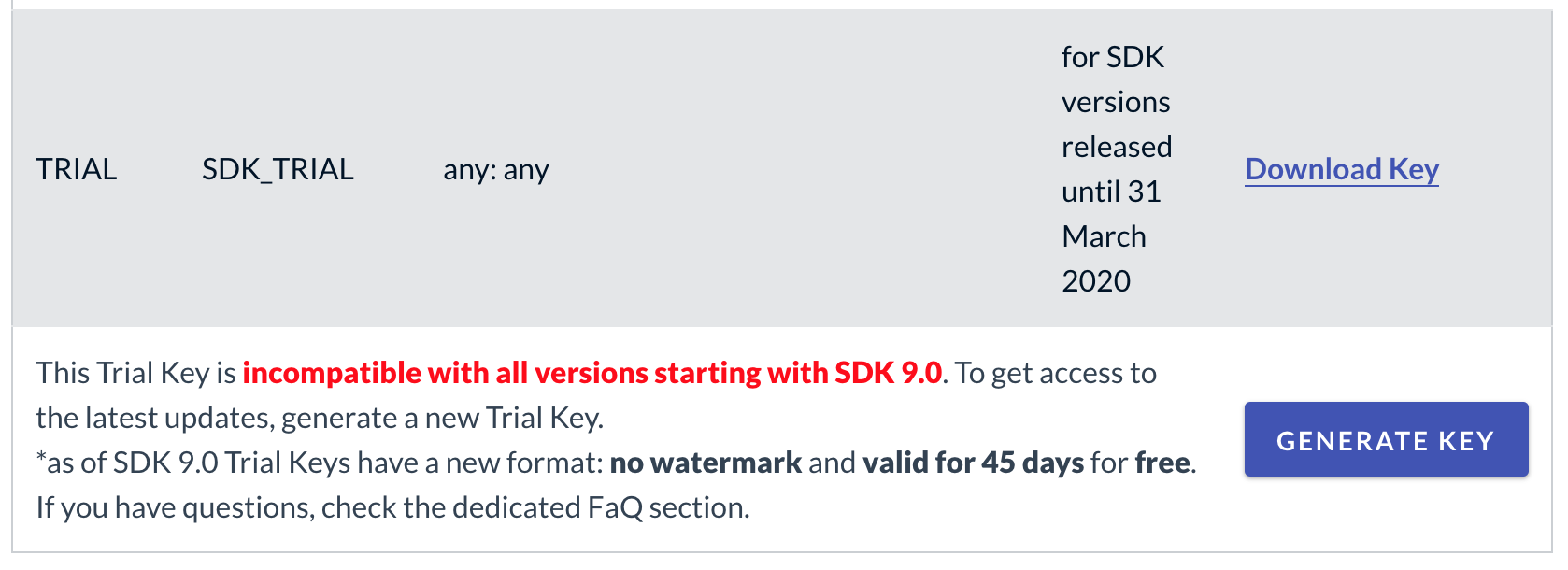
Copy the key into your app, which will unlock the trial mode of the Wikitude SDK. The trial mode of the Wikitude SDK contains the full feature set of the Wikitude SDK for a limited amount of time and will show the Wikitude logo in the corner of the camera view. A commercial key will remove this logo and show a blank camera view.
Each trial license key is valid for every application ID on every operating system. You can use the same trial license key in multiple apps.
Where should I enter the license key
Cordova Plugin
To use the Wikitude Cordova Plugin with a certain license key, set the this._sdkKey property defined in the WikitudePlugin.js file to contain your license key rather than "ENTER-YOUR-KEY-HERE" or any other key that it might be set to.
SUMMARY
Make sure they correct key is set within the platforms/android/platform_www/plugins/com.wikitude.phonegap.WikitudePlugin/www/WikitudePlugin.js file when building Android.
Make sure they correct key is set within the platforms/ios/platform_www/plugins/com.wikitude.phonegap.WikitudePlugin/www/WikitudePlugin.js file when building iOS.
DETAILS
Note, that Cordova copies this file several times during the setup and build process. With a fully set up project for both the Android and iOS platforms, there will be six copies of this file. They have the following paths relative to the project root:
- node_modules/com.wikitude.phonegap.wikitudeplugin/www/WikitudePlugin.js
- plugins/com.wikitude.phonegap.WikitudePlugin/www/WikitudePlugin.js
- platforms/android/assets/www/plugins/com.wikitude.phonegap.WikitudePlugin/www/WikitudePlugin.js
- platforms/android/platform_www/plugins/com.wikitude.phonegap.WikitudePlugin/www/WikitudePlugin.js
- platforms/ios/www/plugins/com.wikitude.phonegap.WikitudePlugin/www/WikitudePlugin.js
- platforms/ios/platform_www/plugins/com.wikitude.phonegap.WikitudePlugin/www/WikitudePlugin.js
When calling cordova platform add <platform>, file 2 is copied to locations 3 and 4 if <platform> is android and to locations 5 and 6 if <platform> is ios.
When calling cordova build <platform>, file 4 is copied to location 3 if <platform> is android and file 6 is copied to location 5 if <platform> is ios.
The files you actually need to contain the correct key are 3 and 5. Since they are overwritten when building you need to make sure that the correct key is set in files 4 and 6.