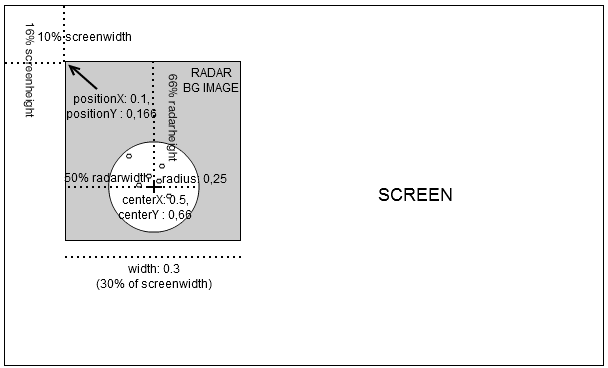centerX
- float
Specifies the horizontal position of the center of the actual radar area. The value
must be between 0 and 1 and specifies the center of the radar area with regards to the width of the background image.
A value of 0.5 places the center of the radar area horizontally in the middle of the radar background image.
centerY
- float
Specifies the vertical position of the center of the actual radar area. The value
must be between 0 and 1 and specifies the center of the radar area with regards to the height of the background image.
A value of 0.5 places the center of the radar area vertically in the middle of the radar background image.
enabled
- boolean
enabled set to true enables the radar in the view, setting
it to false disables it entirely.
Remark: The radar can only be displayed if all properties (the only exception being the northIndicator) is set to a valid value.
Remark: The radar can only be displayed if all properties (the only exception being the northIndicator) is set to a valid value.
maxDistance
- float
Specifies the maximum distance in meters that is covered in the radar. When set to x meters, only
GeoObjects with a distance less or equal to x will be drawn in the radar. If the distance to a certain drawable is
x, the drawable will be drawn on the boundary of the radar.
The value must either be positive, or undefined. In this case, maxDistance will automatically be calculated as the maximum distance of the GeoObjects in the scene, causing all GeoObjects to be visible in the radar.
The value must either be positive, or undefined. In this case, maxDistance will automatically be calculated as the maximum distance of the GeoObjects in the scene, causing all GeoObjects to be visible in the radar.
northIndicator.image
- ImageResource
Specifies the ImageResource used to indicate true north in the radar. The north indicator will be scaled
with the same ratio as the radar background image is scaled, refer radar.width for details.
northIndicator.radius
- float
Specifies the radius of the north indicator.
As the north indicator moves as soon as the user starts turning around, northIndicator.radius indicates the distance
of the north indicator image to the center of the radar area.
The value must be between 0 and 1 and specifies the radius with regards to the width of the radar background image.
A value of 0.45 scales the radius of the actual radar area to 45% of the entire width of the radar background image.
It is good practice to set the radius of the north indicator to a slightly higher value that the radar's radius. This allows the north indicator to not overlap with the radar area.
It is good practice to set the radius of the north indicator to a slightly higher value that the radar's radius. This allows the north indicator to not overlap with the radar area.
positionX
- float
Specifies the position of the left edge of the radar background image. The value
must be between 0 and 1. A value of 0 places the left edge of the radar background image on the left edge of the screen, 0.5
places the left edge horizontally in the middle of the screen.
positionY
- float
Specifies the position of the top edge of the radar background image. The value
must be between 0 and 1. A value of 0 places the top edge of the radar background image on the top edge of the screen, 0.5
places the top edge vertically in the middle of the screen.
radius
- float
Specifies the radius of the actual radar area. The radar drawables will not be visible beyond that radius.
The value must be between 0 and 1 and specifies the radius with regards to the width of the background image.
A value of 0.4 scales the radius of the actual radar area to 40% of the entire width of the radar background image.
width
- float
Specifies the width of the radar background image, in percent of the portrait screen width.
The value must be between 0 and 1. A value of 0.1 sizes the radar background image in a way that
the width of the image makes up 10% of the entire screen width.
The aspect ratio of the radar background image will not be changed, the height of the radar will thus be automatically calculated.
The aspect ratio of the radar background image will not be changed, the height of the radar will thus be automatically calculated.