Build the next Pokémon Go with Wikitude’s SDK 5.2
Paula
Update (August 2017): Object recognition, multi-target tracking and SLAM: Track the world with SDK 7
Are you working on building the next Pokémon Go? Wikitude can help make that a whole lot easier! Geo location, image recognition, and on-screen interactives – all right here for the taking. The next version of our industry-leading augmented reality SDK is out – and it’s got a few upgrades we think developers need to know about.
So if you’ve got the next smash-hit app for AR, hop on board – we’ve got the tools you need to build them.
Build your own Pokémon Go!
The Wikitude app was the first publicly available app that used a location-based approach to augmented reality, already in 2008. If you are ready to build the next Pokémon Go app, all you have to do is check out our Geo-based AR feature included in the Wikitude SDK.
Image credits: The Verge
With a few lines of code you can build awesome AR games that will not only augment Snorlax, Bulbasaur and Pikachu, but any 3D model of your favorite creature, along with videos, augmented buttons, html widgets and more!
Here’s how to build an app like Pokémon Go with Wikitude:
- Download our free SDK trial
- Start your project with this set up guide for Android or this set up guide for iOS and sample app
- Learn how to include 3D models in Geo locations
- Get your SDK PRO license
(Don’t be shy, if you have any questions or need help, reach out to info@wikitude.com anytime!)
New “Camera control feature” (Input Plugins)
This new feature (Camera Input Plugins) allows developers to feed the Wikitude SDK with their own input images and manage the camera stream on their own, making the SDK more flexible where it receives camera images from.
It’s an extension of our existing Plugins API feature, introduced in the SDK 5. The SDK comes with an extensive sample “Custom Camera” that demonstrates the feature with a custom rendered camera image using a shader for a scanning effect.
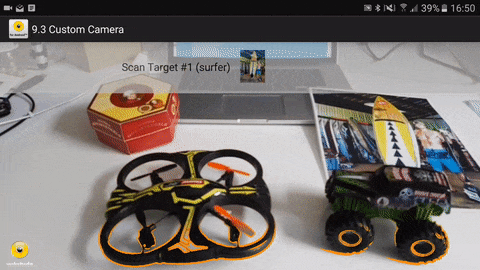
This new camera input feature also not only lets the user to provide input from different cameras to the SDK, but it doesn’t “occupy” the camera while the SDK is running, letting you multitask while other things while the SDK is running.
Making Unity better (and easier)
Our most popular plugin was updated to make product visualization even better!
We made some essential changes to the camera prefab (set up), which has been simplified in its structure. The hierarchy it previously had is now a single GameObject, making it easier to combine the prefab with other Unity objects and features, like physics engine. Most of all, your 3D content will no longer stand alone in your AR experiences!
https://www.youtube.com/watch?v=7VEkSZEO-jU
You will be able to insert shadows, change texture on 3D models, make objects interact with each other and drag and drop several objects in the AR experience.
So whether you are building interactive augmented reality catalogues, like IKEA’s, or awesome AR games, get started today with our updated Unity extension.
 Support
Support FAQ
FAQ


